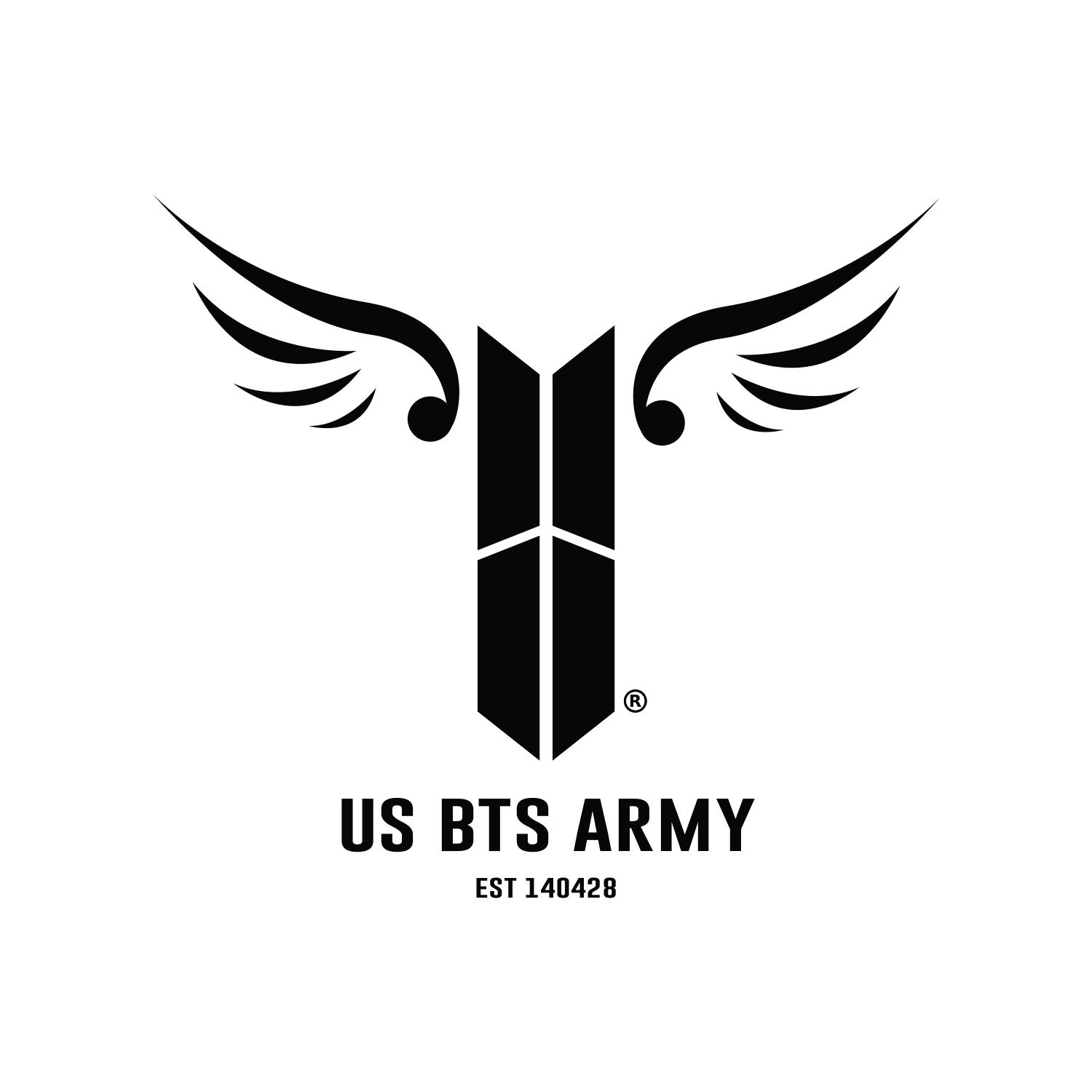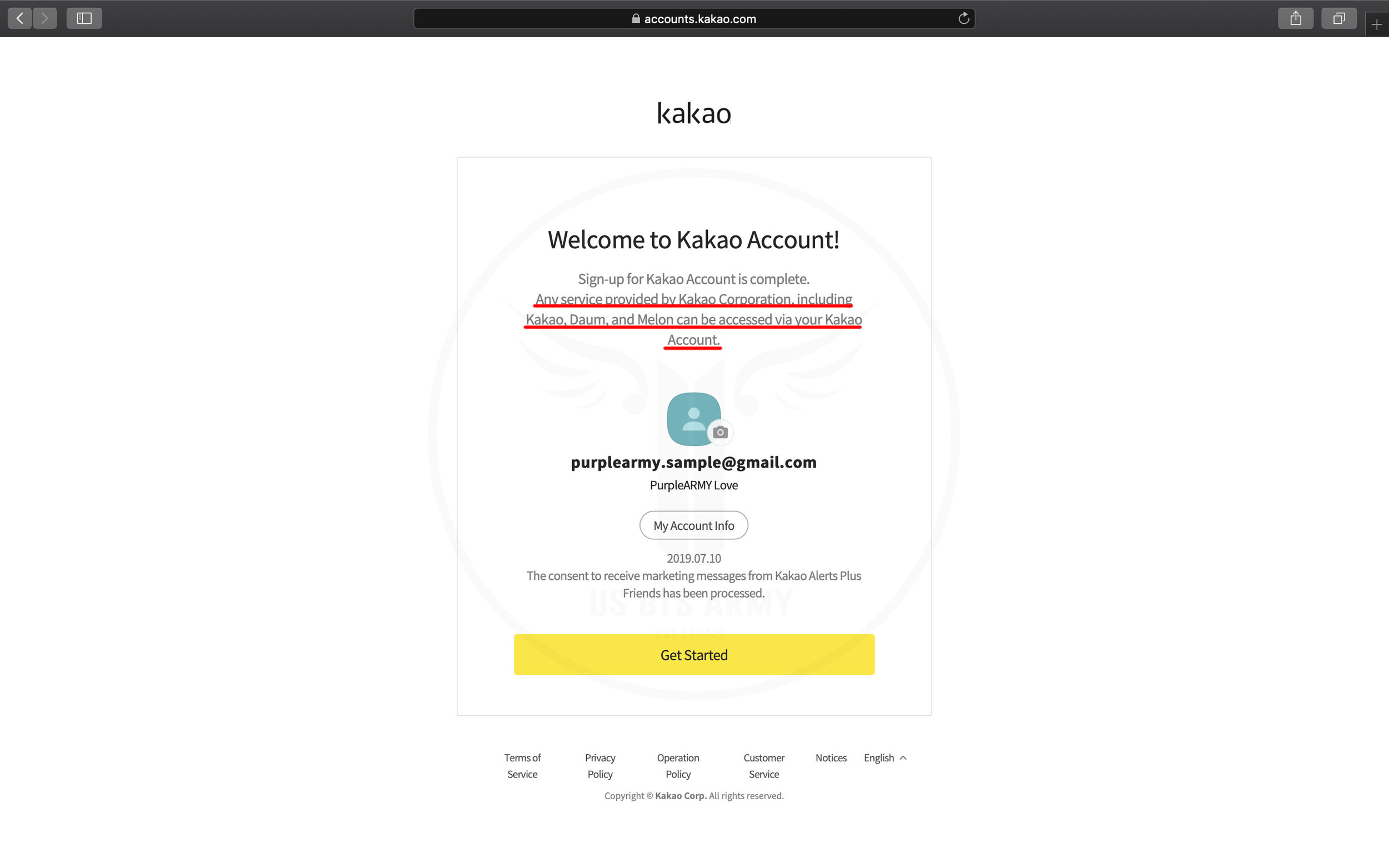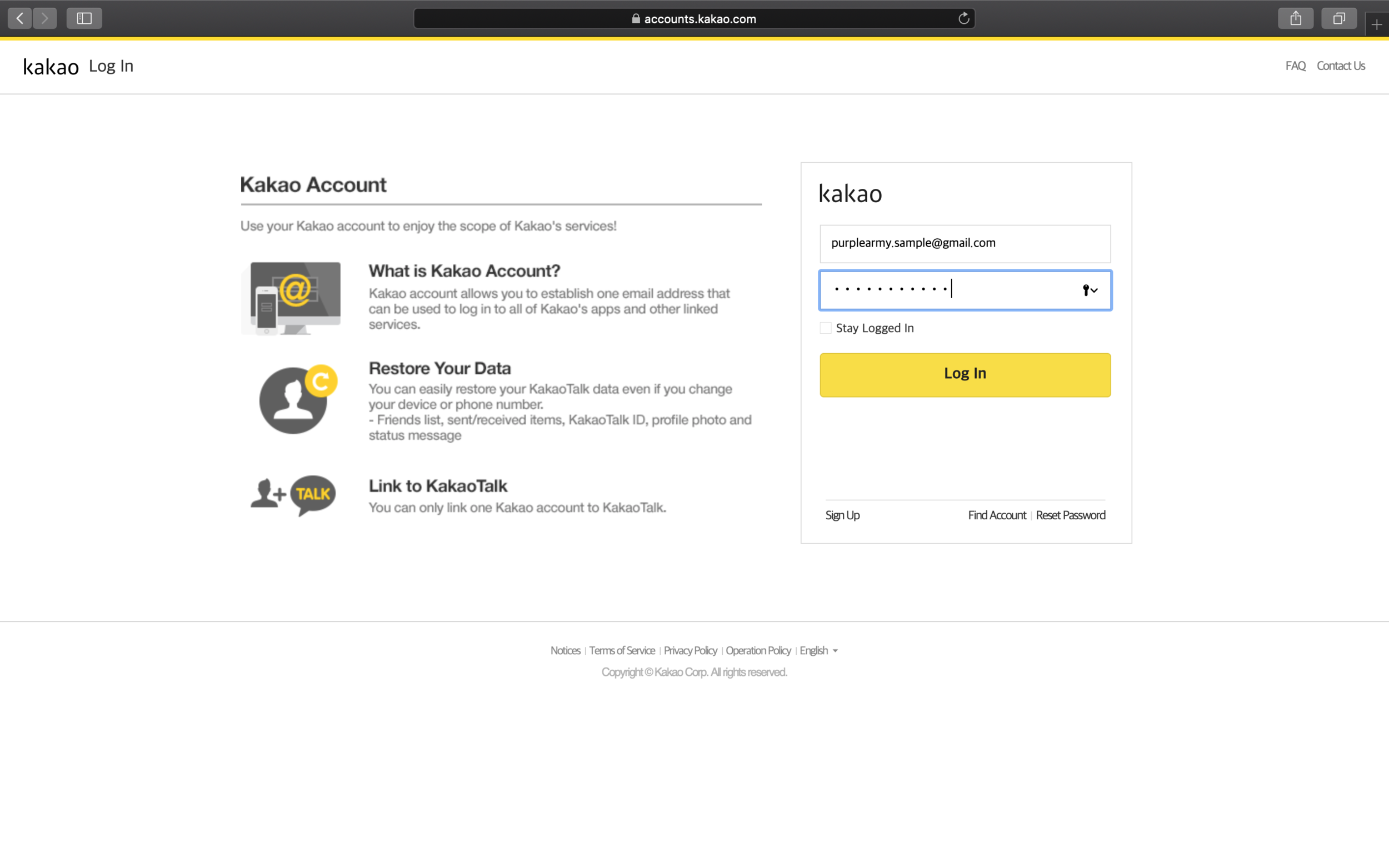How to Create a Daum Account
Before joining BTS' fancafe you must have a Daum/Kakao account.
Below is a step-by-step on how to create a Daum/kakao account; please note that Daum requires your account to be connected to KakaoTalk so you will have to create it using the kakao option
💜What is a fancafe?
An online fan community on Daum where fans interact with artists and each other as well as receive official announcements regarding the artist.
BTS’s official fancafe originally started on Daum in 2013. As of June 30th, 2019, BTS’s official fan community has moved to Weverse, a more global friendly mobile platform. However, official announcements still get posted onto their fancafe.
1. Go to www.daum.net and click on "회원가입" (sign up).
2. Daum requires your account to be connected to KakaoTalk so if you already have an e-mail to connect with click on “I have an email account.” If you DO NOT have an email click on “I need a new email account.”
3. You'll be taken to the Terms & Services page.
Checkmark “Agree to All Terms” OR just the boxes that are indicate they are Required.
4A. For “I need a new email account.” follow the steps in below photo.
If you clicked on “I have an email account.” go to step 4B
4B. For “I have an email account.” follow the steps in below photo.
5. Congratulations! You've created a Daum/KakaoTalk* account!
Any service provided by Kakao Corporation, including Kakao, Daum, and Melon can be accessed via this Kakao Account you just created!
*Due to Official ARMY Membership purchase channel’s switch to Weply (July 2019 to present), if there are any BTS events happening in Korea and tickets are required to be purchased/reserved through Interpark: as long as the Interpark account holder’s name matches the ARMY Membership ID & a Government issued ID, you are good to go!
6. Whether you signed up with “I have an email account” or “I need a new email account” you will always have to log into Daum with the Kakao login option.
See below photos on Where to log in for Daum homepage and BTS Fancafe
🔻🔻🔻
Next up,