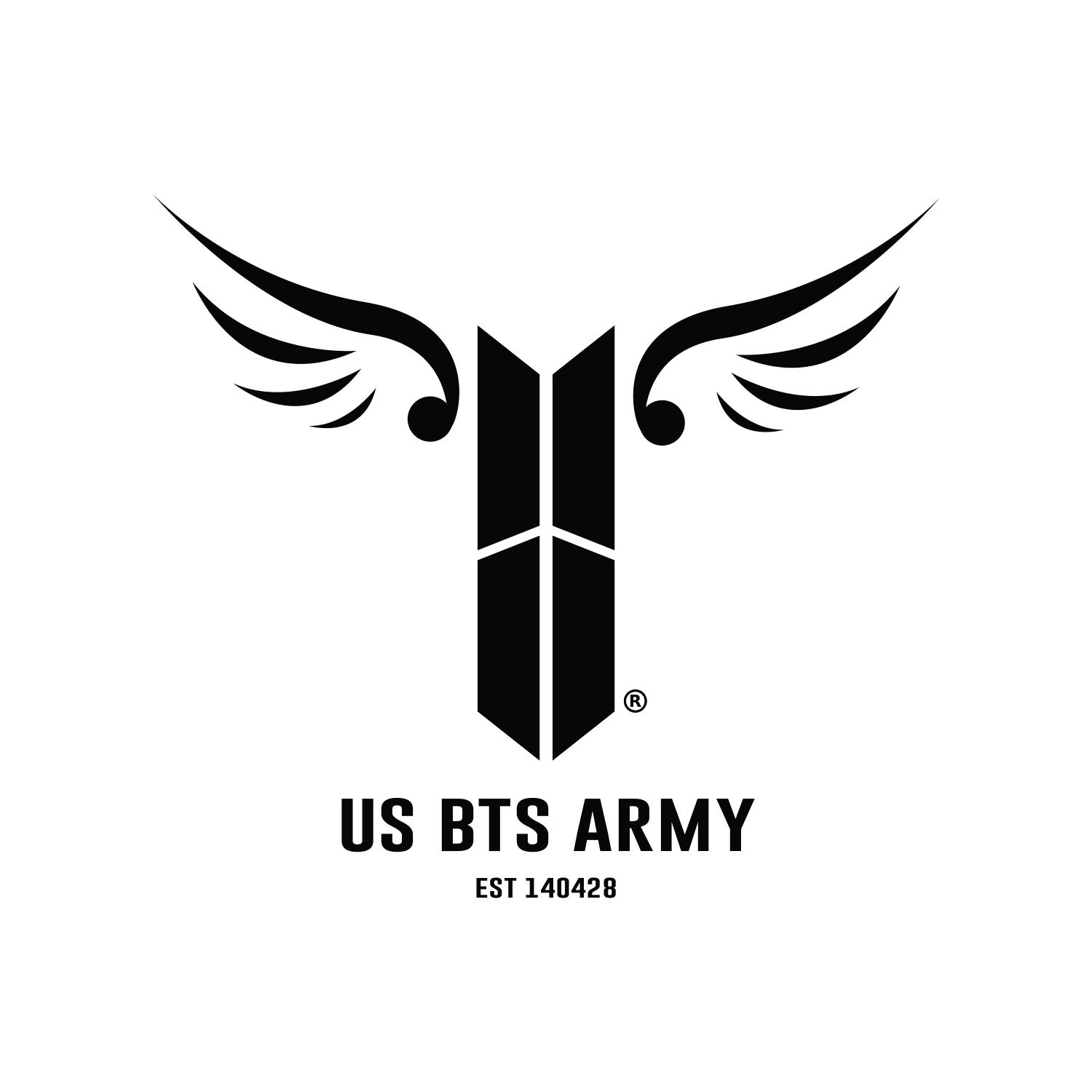QUICK LINKS
Live in-Person | Online live Streaming | Live Viewing In Theaters
Live In-person Attendance
*Visit our Latest News & Updates section to view information for a specific event
▶️ Ticket Sales & Information
For ARMY Membership Holders: Register for ARMY MEMBER pre-sale lottery via Weverse and Ticketmaster websites. If selected, you receive an email and text notification from Ticketmaster confirming your selection to participate at least 1 day before the designated pre-sale date begins.
How to Register:
Step 1: Join ARMY Membership (if not done so already)
Step 2: Apply for ARMY Member pre-sale on Weverse
Step 3: Register on Ticketmaster
For General Verified Fans: Register for General Verified Fan pre-sale lottery via Ticketmaster. If tickets are still available after ARMY Membership pre-sale has ended, you will receive an email and text from Ticketmaster confirming your selection to participate.
How to Register:
Step 1: Visit Ticketmaster’s ‘General Verified Fan Pre-sale’ webpage
Step 2: Sign in using your Ticketmaster account or create one if you don’t have one already
Step 3: Submit your registration. A confirmation email will be sent to you with information on what to expect next.
▶️ Visit the Venue’s Website to check the following
Bag Policy: Most venues allow bags no larger than 12” x 12” x 6”. Some venues only allow clear bags (plastic, vinyl, or PVC). Backpacks of all sizes are not allowed.
Digital Tickets: Concert tickets and parking passes are available electronically via the venue app or the ticket sales company app (i.e. Ticketmaster).
Cashless Purchases Only: Most venues have gone cashless when purchasing food, drinks, and merchandise. Be prepared to pay by credit or debit card, Apple Pay, Google Pay, etc.
Camera Policy: Most venues do not allow cameras with detachable lenses.
VIP Ticket Holder Information: Find the time you need to line-up the day of the concert and where at the venue. Most venues will open the VIP check-in table by 12pm on the day of the concert.
Download and print venue maps to help find where you want to go easier and faster
Check Transportation & Parking Options
Public Transportation
Map out your transportation route and how long it will take
Venue Parking
Check parking fees and how to pay
Check parking hours
Check reservation requirements
Map out driving route
Check Merch Hours and Locations
▶️ What TO BRING
ARMY Bomb Light Stick (with extra AAA batteries)
Download the BTS official light stick app. or check for updates prior to entering the venue. Cell service may be limited inside the venue.
Log into the BTS light stick app and link your venue/event and assigned seat prior to concert start time. Cell service may be limited inside the venue.
NOTE: If traveling via commercial airline with your light stick, be sure to refer to it as a ‘light stick’ to prevent potential issues with TSA. If you carry it as a carry-on, remove it from your carry-on bag and have it visible for TSA personnel to see immediately as you go through security. This will help to speed up their check of your carry-on items.
Picture I.D.
Credit/Debt Card
Clear bag (check the venue’s bag policy)
Face mask (if required or as needed)
Ear plugs to protect your ears (especially if you are planning to be close to the stage)
Cell phone or tablet/iPad with digital ticket downloaded or easily accessible via Ticketmaster app or other option
Portable batter charger and any cables
Sunscreen (especially if you plan to be out all day)
Hand sanitizer or wipes to defend from germs
Medication in case of emergencies (Tylenol, epi-pen, prescriptions, etc.)
Water & snacks for outside the venue if you plan to be out all day
Cheering signs (Be considerate of the size to prevent blocking the view of those around you)
▶️ THings to consider the Day of the Concert
Wear comfortable clothes and shoes (you could be standing and waiting in line(s) for a length of time)
Arrive Early. Lines for parking, merch, and venue entrance could be long.
Eat before you enter the venue if possible. Wait times to purchase drinks/food in the venue could be long.
Go to the restroom before you enter the venue if possible. Restroom wait times can be long prior to and after the concert.
Find your seat ahead of time is possible or plan to be seated before majority of the crowd to prevent having to wait on others.
Have your bag and tickets ready to show venue security or personnel upon entrance.
Keep an eye on your party as you can get separated easily walking through the crowds.
If you buy merch or receive VIP gifts prior to the start time, be prepared to carry it with you throughout the concert. This can be annoying for those in standing only area such as the stage floor where seats are not available.
Online Live Streaming
*Visit our Latest News & Updates section to view information for a specific event
▶️ How to Watch
Live Streaming Website : Weverse Concerts
You may enter the online live streaming 1-hour before scheduled start time. The ‘Enter’ button will not be available until that time.
You must validate your ticket before entering the live streaming site.
BTS Global Fanclub ARMY Members will be asked to log into their Weverse account (if not done so at the time of entering the live stream or validating their ticket).
Delayed Streaming Option
Offers fans the opportunity to view a concert performance again or at a later date.
Included with the purchase of your online ticket. Applies only to performances at which tickets were purchased.
Delayed streaming dates are announced when tickets go on sale.
SUGA D-DAY Weverse Concert Webpage
▶️ HOw to Purchase Tickets
Where to Purchase: Weverse Shop USA | Weverse Shop Global
Ticket Options
ARMY Membership: Tickets exclusively available for fans with an active ‘BTS Global Official Fanclub ARMY Membership’ only.
All Customers: Tickets available for all fans regardless of fanclub ARMY membership or not.
Additional Information
Only one ticket per account; no multiple purchases of the same ticket type. You may not purchase two tickets with one account.
Cancellation or refund of your ticket is available until one hour before the start of the concert. After this deadline, a refund will not be available even if you do not watch the concert.
If you purchased a ticket after logging into Weverse Shop with a social media account, you must use the same social account to log into the viewing page.
Live Viewing In Theaters
▶️ How to Watch
Where to Watch: Check with your local movie theater for availability or visit our Latest News & Events section for specific concert information
Additional Information:
You may enter the online live streaming 1-hour before scheduled start time. The ‘Enter’ button will not be available until that time.
You must validate your ticket before entering the live streaming
BTS Global Fanclub ARMY Members will be asked to log into their Weverse account (if not done so at the time of entering the live stream or validating their ticket).
▶️ How to Purchase Tickets
Where to Purchase: Check with your local movie theater for availability or visit our Latest News & Events section for specific concert information.
Additional Information:
Please note that due to time differences among countries and regions, the start time for the concert screening may vary. Kindly check the showtime of your specific location before purchasing your ticket.
The showtime may be delayed depending on the circumstances of the concert.
The running time may change depending on the circumstances of the concert. Please understand that the broadcast may finish before the concert ends in case the concert runs longer than the planned running time.
English subtitles are available for the talk part only.
There may be issues with video and sound due to unforeseeable circumstances during the LIVE VIEWING as this is a real-time broadcasting event. We ask for your generous understanding.
Recording, filming, or taking photos of the concert is strictly prohibited in the cinema. You may be asked to leave the premises after deleting the recordings should such activities be discovered.