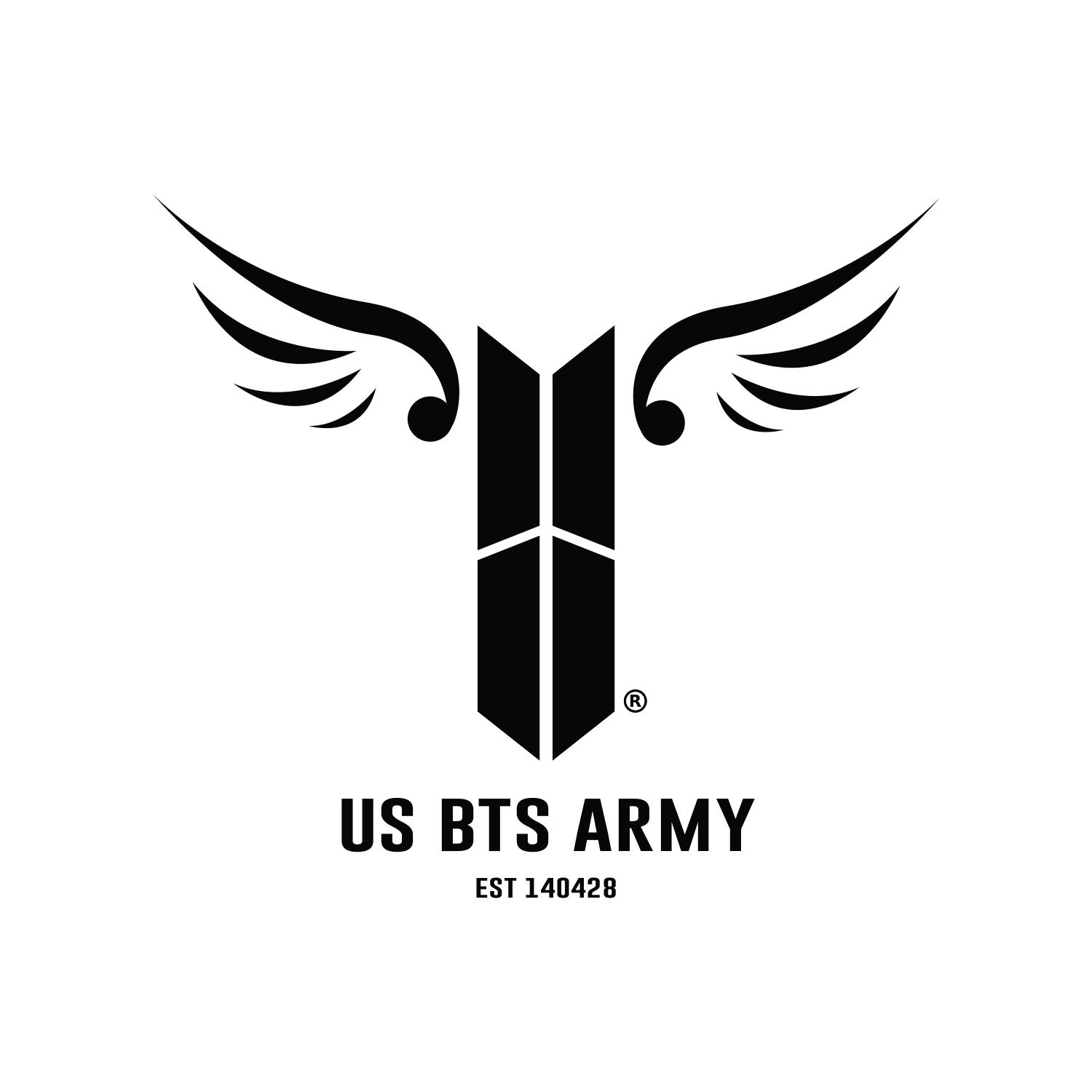QUICK LINKS
Radio Guide | Most Requested Live (MRL) | Shazam Guide
Radio Guide
(Source: 1, 2, 3, 4, 5, 6)
➡️ What is radio airplay and why is it important?
Radio airplay is the frequency in which a song is played on the radio. It is often referred to as “radio plays” or simply “spins.” It is one of the important factors for charting on the Hot 100.
Billboard Hot 100 focuses on music singles.
What counts: Streaming remains the most dominant factor on the Hot 100 chart, followed by radio airplay and digital sales in descending order of significance.
Tracking week: Friday to Thursday
Reporting schedule: The Hot 100 and genre "Hot" charts are finalized each Monday, with the Hot 100's top 10 and other chart highlights revealed each Monday afternoon (except for weeks affected by holidays) via the weekly top 10 recap story on Billboard.com and social posts, while charts in full are updated on Billboard.com each Tuesday morning.
➡️ What are radio spins and how are they counted?
A "spin" is a single play of a song on a radio station.
Billboard’s radio charts are compiled using information tracked by Luminate, which monitors radio stations in 140+ markets across the US. The audience charts cross-reference Luminate information with listener information compiled by the Nielsen Audio ratings system to determine the approximate number of audience impressions made for each play.
This means that:
A song that plays at 4am will not count as much as a song that plays at 4pm (during rush hour).
A radio station with a large audience (such as 102.7 KIIS FM) will influence the chart more than a station in a smaller market or with a specialized format that attracts less audience.
Thus, if a song plays during rush hour on a radio station with a large audience, it will count for a lot more.
With few exceptions, stations tracked for Billboard by Luminate are commercial stations.
Commercial stations (or commercial radio) are stations that play commercials. These are typically the hardest to get your music on as they are the traditional FM stations you would listen to on the radio.
See below for how to find your local commercial stations!
Non-commercial stations are non-profit stations (but can also be podcasts or regular radio stations) that typically don't play commercials. These may include college radio stations, smaller independent radio stations, and web-first online radio. Non-commercial stations are typically a good starting point for emerging artists.
*Note: Plays on Apple Music radio and Stationhead count for streaming numbers, not radio spins. See our Stream & Purchase Guide for more information.
➡️ What can I do to help get BTS on the radio?
Step 1: Figure out what your biggest local radio stations are.
You can do so by visiting Radio-Locator:
Enter your zip code and ONLY select the following: "FM Only," "Licensed Stations," choose "Top-40" for Station Format, and choose "Local Stations Only."
You can also try contacting radio stations that have played BTS in the past. See below for a list of BTS-Friendly Radio Stations.
After doing so, below are the different ways you can request for BTS music to be played. Please remember to be courteous; demanding a song is different from requesting a song. Remember, we are the face of BTS!
Step 2: Contact the radio station(s).
Call on the phone: After searching for your local radio station(s), go to their official website and look for a phone number.
There is usually a contact page located at the top or bottom of the website; look for the studio line.
Call and request a BTS song (preferably the latest single/release).
If you're not comfortable calling, no worries! There are other ways to request as listed below.
Text / social media / email: Oftentimes, radio stations accept song requests via texting, social media comments/messages, or emailing.
The radio station's email and/or text number can usually be found on their website or the about page on their social media (i.e., Facebook).
When requesting via social media, you can tweet/comment/message the radio station's social media account.
If you know the current DJ on duty's social media account, you can also tweet/comment to them as well!
Request via the radio site’s request form: Some radio stations have a song request form located on their website, usually located under a "Contact" or "Connect" page.
Step 3: Participate in Most Requested Live every Saturday night.
See below for details on Most Requested Live.
Step 4: When a radio station plays BTS:
Tune in! Whether it’s through your car radio, the station’s website, or the iHeart Radio app, tuning in to the station is the best way to show your support.
Like or “thumbs up” a track on the station’s app or website to help show demand and popularity.
Shazam the song to show popularity. See below for more details on Shazam.
Express your gratitude and thank the DJs on social media afterward!
BTS-Friendly Radio Stations
Here is a list of U.S. radio stations and DJs that have been BTS friendly in the past. See “What can I do to help get BTS on the radio?” for tips on making song requests.
American Top 40 with Ryan Seacrest
Call in song requests: 1-877-AT40-FAN
Big Reid on 99.7 Now
Beth Cruise on 105.9 KISS-FM
KIIS FM
K-Plus on KNHC
Most Requested Live (MRL) - See link below
WiLD 94.9
Z100
*Know of any others? Please contact us!
❤ What is Most Requested Live and why is it important?▼
Most Requested Live with Romeo is "the most interactive show on the radio" as they accept song requests every Saturday night from 7pm ET to 12am ET.
Most Requested Live is important because they broadcast live on 150 radio stations across the U.S & Canada; becoming the most requested song of the hour would result in getting 150 radio spins in one hour.
- Being able to get a spin on Most Requested Live within the US will help with charting as radio airplay is still one of the most important factors for charting on the Hot 100.
❤ What are the rules? How are MRL Requests Counted?▼
RULES
- In terms of social media requests, MRL counts only One request PER account PER hour on each platform
- This means that you can only request once every hour on Twitter, Facebook, Instagram, and Snapchat. Totaling up to 4 social media song requests per hour.
- PLEASE NOTE: Multiple requests from the same account WILL BE flagged as bots or spam and not counted.
- Requests are counted from 7pm ET to 12am ET every Saturday night.
- Only requests taken in The United States and Canada where #MostRequestedLive airs on the radio will count towards the Most Requested Song of the hour.
(Source: 1)
❤ How do I Request on MRL?▼
Send in your requests every Saturday night from 7pm ET to 12am ET (Eastern).
🔻USA timezone conversions🔻
- 1pm HT to 6pm HT (Hawaii)
- 3pm AKST to 8pm AKST (Alaska)
- 4pm PT to 9pm PT (Pacific)
- 5pm MT to 10pm MT (Mountain)
- 6pm CT to 11pm CT (Central)
- Call the Studio Line: 855-495-7274
- Text your Request to: 71021
- Twitter: Tweet your requests to @mostrequestlive & @onairromeo using the hashtag #MostRequestedLive.
- Example:
- Happy Saturday @mostrequestlive & @onairromeo! I would like to listen to #DYNAMITE by @BTS_twt on #MostRequestedLive tonight 💜
- Just to be safe and avoid being considered a robot/spam, change up the wording of your tweet every hour!
- You can also DM your request to them
- Go to MRL's official Facebook page and comment your request.
- Go to MRL's official Instagram page and comment your request.
- You can also DM your request to them
- Snapchat
- Add MRL on Snapchat and Snap your requests!
- TikTok
- Go to MRL’s official TIkTok page and comment your request.
Shazam Guide
(Sources: 1, 2, 3, 4, 5)
➡️ What is Shazam and why is it important?
Shazam is a mobile app that recognizes music around you. It is used by radio stations and record labels to predict songs that will be future hits. Shazam also influences radio play (and radio play, in turn, influences Billboard and other mainstream charts) and generates its own charts based on how many Shazams a song gets. The more people Shazam a song, the higher it climbs on the charts.
There is a global chart that features the 200 most Shazamed tracks in the world, and also charts by country, city, and genre. Users can discover popular songs through these Shazam charts.
➡️ How are Shazams counted?
Shazams are recorded anytime a song is recognized by the Shazam app or one of the partner apps that use Shazam technology.
"If a song has good Shazam numbers, the algorithms in the Apple Music, Spotify and Amazon Prime ecosystems will know and the Shazam'd track will be added to MORE playlists making the track evermore popular."
➡️ How do I use Shazam?
Android Phones
Download the Shazam app and open it
Tap or click the Shazam button to identify what’s playing around you. When Shazam identifies the song, it’s saved to your Shazam app library.
Once Shazamed, exit the app
Tap and hold the app icon until you see a mini pop-up and then tap “App Info”
It is important to clear your data after every Shazam! Go to Storage, then “Clear Storage” and then “Delete”
Note: you will have to clear it one by one
iPhones
Depending on what version iPhone you have, hold down the button that will call up Siri
Ask Siri, “What song am I listening to?” or “Shazam this song for me”
Siri will scan and bring up the song in the Shazam app
Auto Shazam
Utilizing the Shazam app, scroll down to “my music”
Click on the settings button in the upper left hand corner
Click to turn on “Shazam on app start”
You may see a red bar on the top of your screen outside of the app; that will tell you the feature is turned on
This feature will automatically Shazam music around you and store its findings in the Shazam app
Snapchat
Snapchat has the Shazam feature in the app already, so no extra app downloading and no Shazam account are needed
Click on Snapchat and remain on the camera screen
Hold down on the camera screen with your finger and Shazam will begin to identify what song is currently playing
When the scan is complete, a pull up menu will appear with the song title and artist
Music discoveries can be sent as a snap to another user
Your settings in Snapchat keep a record of Shazamed songs and will be the place to look to see your Shazam history within Snapchat
Important note: You can only Shazam once per song per 24 hours in order for it to count in official Shazam data
➡️ How do I listen to Shazamed songs in streaming apps?
Apple Music
Tap the Apple Music button near a Shazam to listen to that song in Apple Music
If you’re an Apple Music subscriber, songs that you've Shazamed can be automatically added to a playlist called My Shazam Tracks in the Music app
In the Shazam app, tap the settings button at the top of My Music and turn on “Sync Shazams to Apple Music”
To add a Shazam to a different playlist, tap "Add To" next to a Shazam and tap the playlist that you want to add the song to
Deezer
If the Deezer app is on your device, you can also open songs with your Deezer account
Tap the “More” button next to a Shazam and choose "Open in Deezer"
Spotify
Android:
In the Shazam app, tap the settings button at the top of Library and push “Connect next to Spotify”
To listen to a 30 second preview in the Shazam app, tap the play button next to a song
To listen to a song in Spotify, tap on Spotify next to the song and you’ll be taken to the Spotify app where the app will search for the song for you
Listen to previous Shazams in the playlist called My Shazam Tracks in the Spotify app
iPhone:
In the Shazam app, tap the settings button at the top left corner and then tap “Connect next to Spotify”
To listen to a song in Spotify, tap on Spotify next to the song and you’ll be taken to the Spotify app
If you would like Spotify to become the default streaming service for Shazam, tap the settings button at the top of “My Music” turn on “Sync Shazams to Spotify”
In the Shazam app, tap the play button next to a song to listen to a 1 minute 30 second preview
To listen to the full song, tap on Spotify next to a song and you’ll be taken to the Spotify app
All new Shazams are automatically added to a Spotify playlist called My Shazam Tracks
YouTube Music
If you have the YouTube Music app on an Android device, you can open songs with your YouTube Music account. (YouTube Music is not available in Shazam on iPhone, iPad, or iPod touch.)
Tap the “...” or “More” button next to a Shazam and choose “Open in YouTube Music”