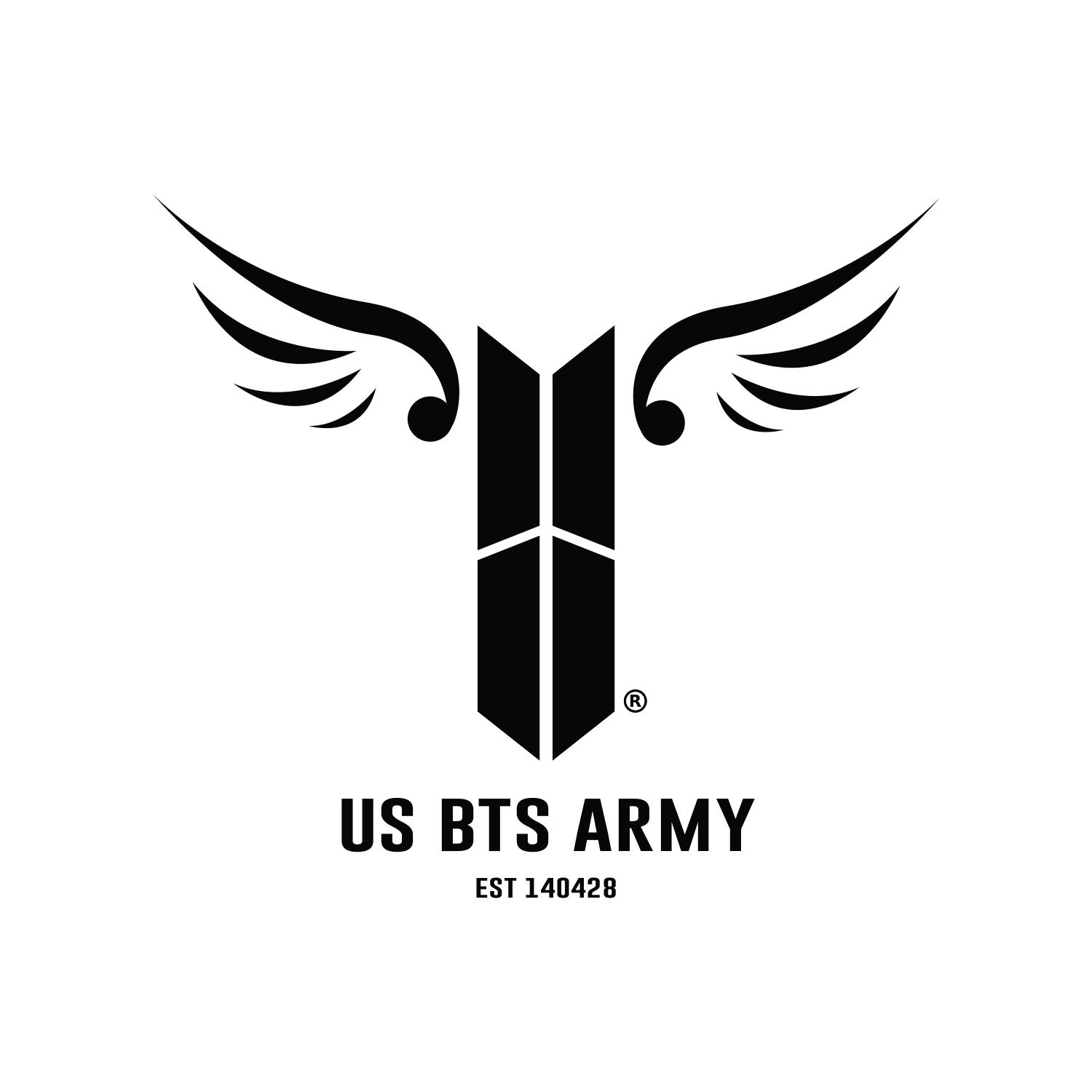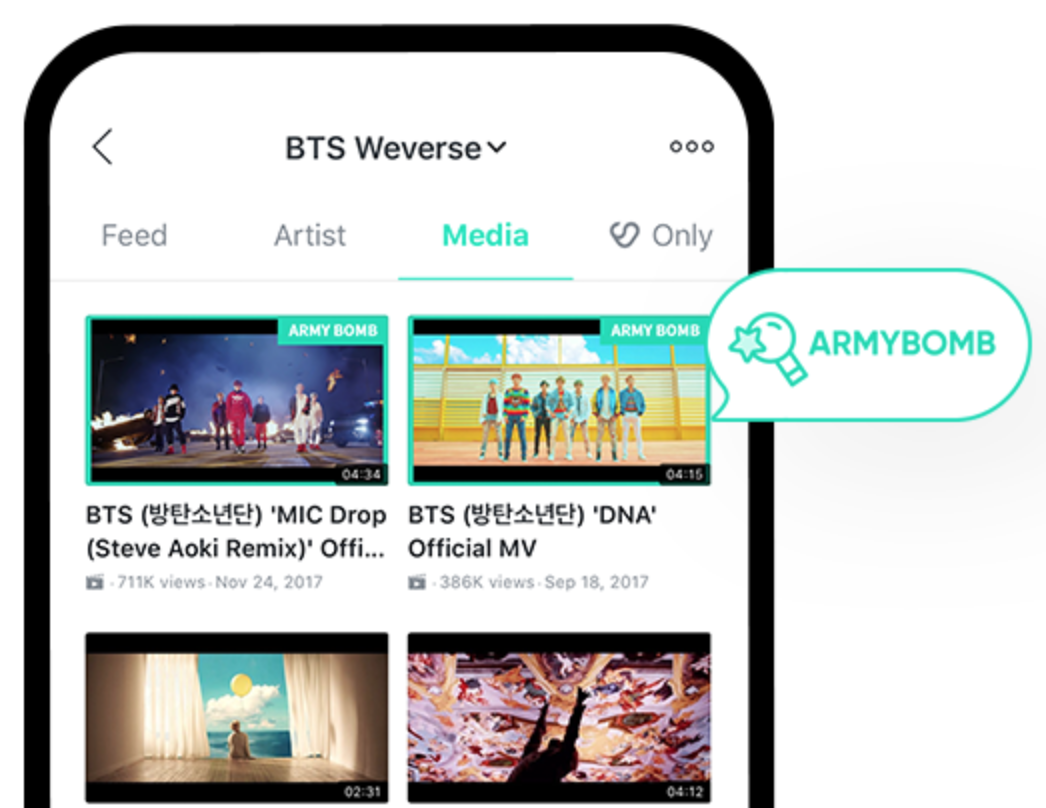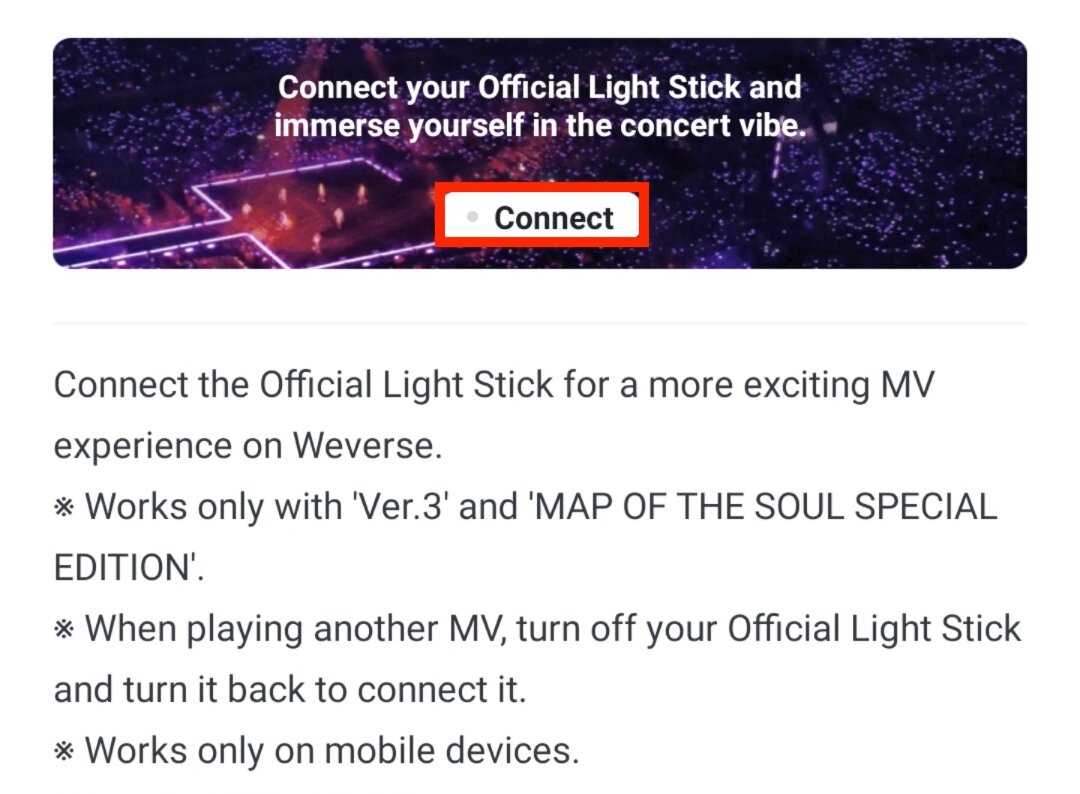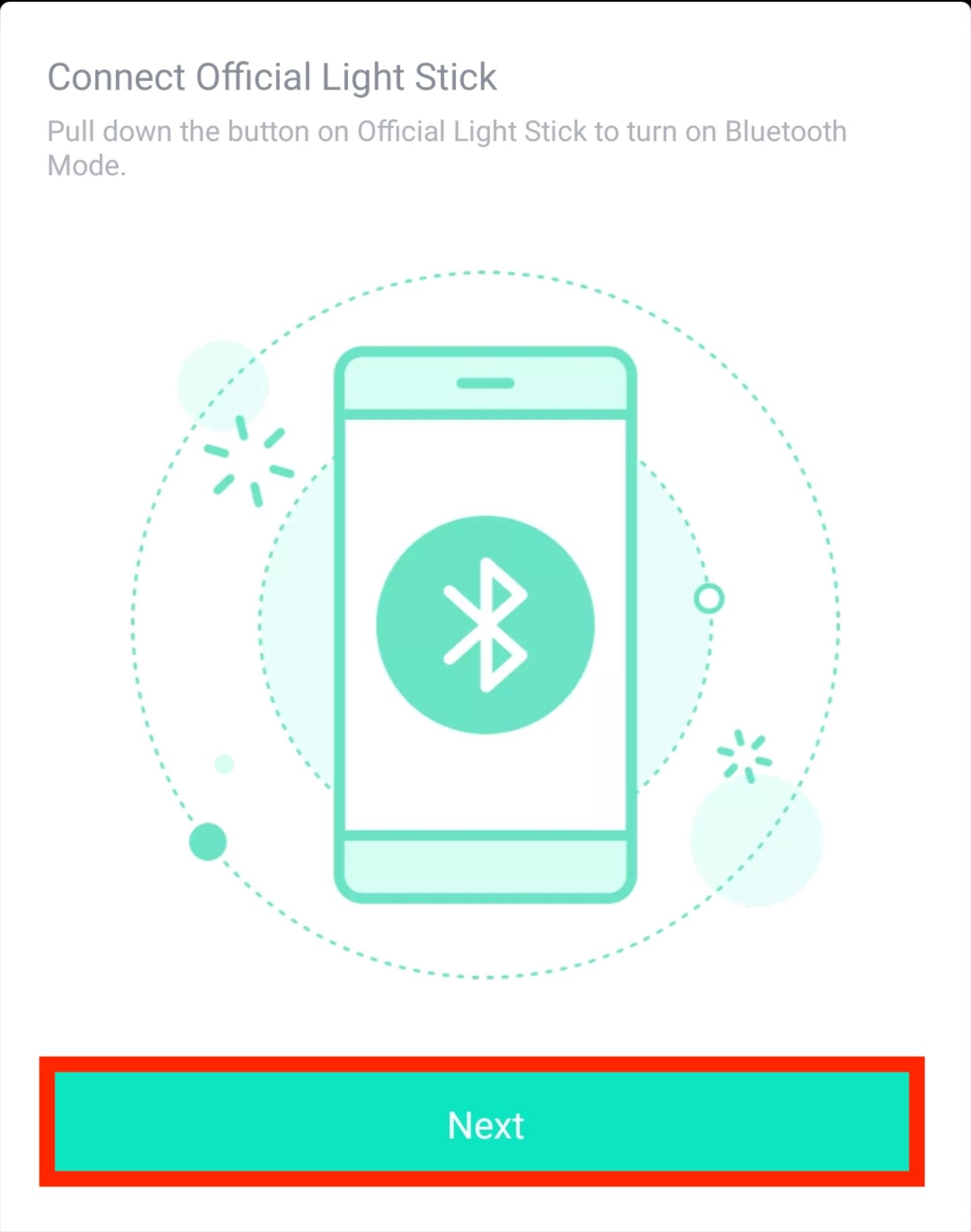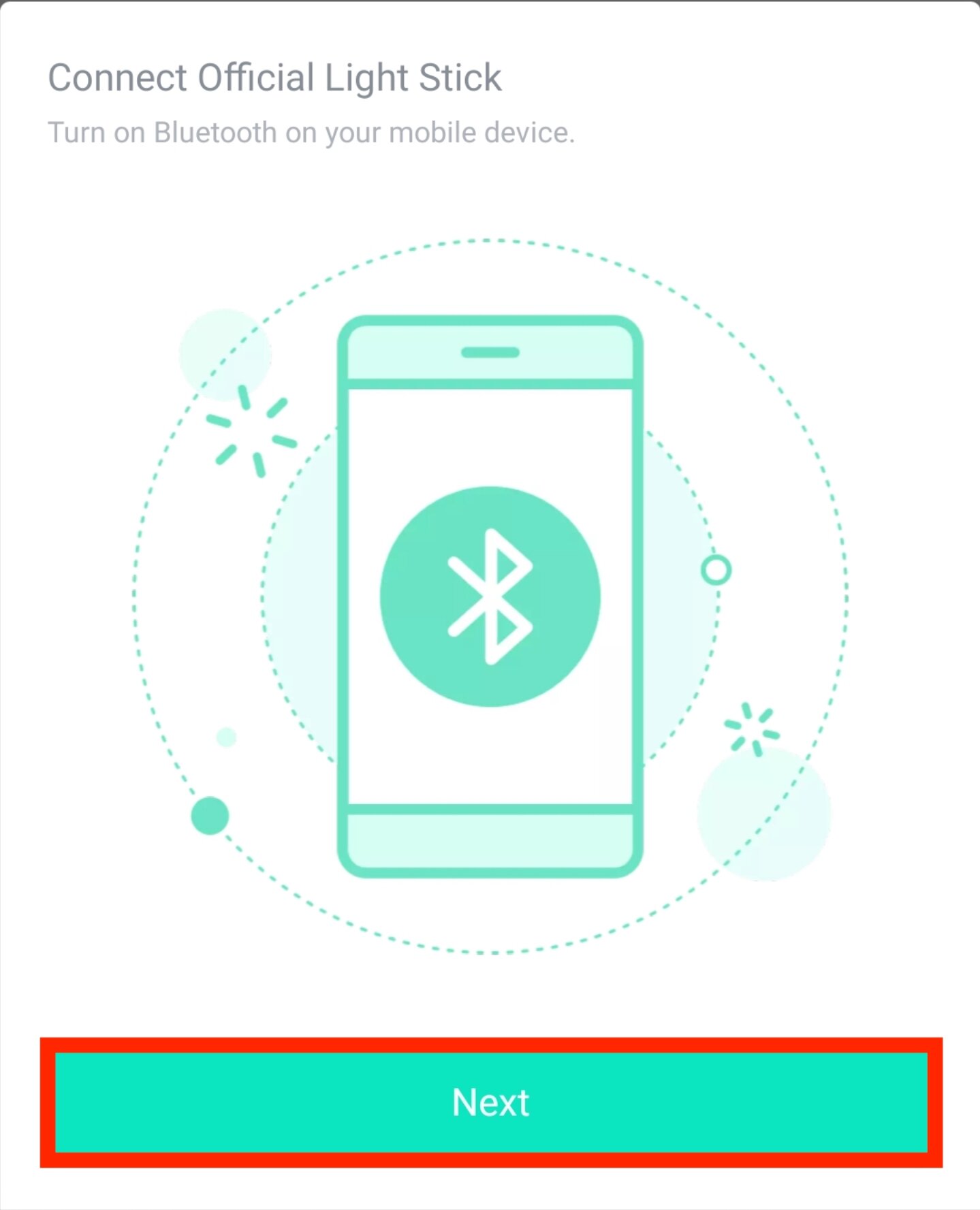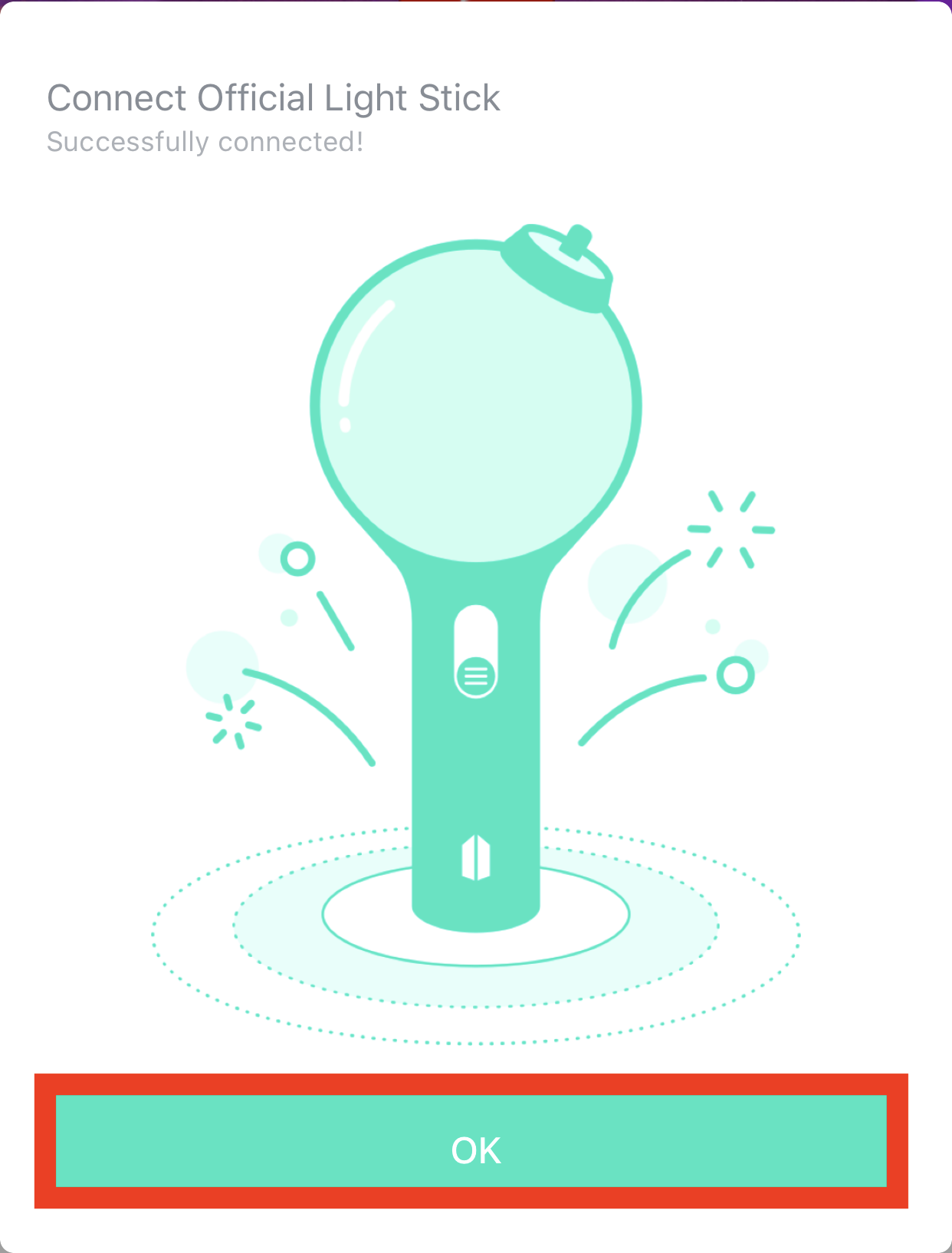[WEVERSE] ARMY BOMB MV Syncing
ARMY! Did you know you can sync your ARMY Bomb light sticks to BTS’s music videos?
Every Monday at 8:30pm KST, Weverse will be updating a BTS MV to include the ARMY Bomb syncing feature.
🇺🇸Mondays
1:30am HT
4:30am PT
5:30am MT
6:30am CT
7:30am ET
Time Conversion🔻
*Please ignore the date
How to Sync Your Light Stick
to BTS’s Music Videos
❗️This feature only works for the Version 3 and MOTS Special Edition light sticks!
❗️When you play another MV, make sure to turn off your light stick and turn it back on to connect it
❗️Works only via mobile devices
👉Step 1. Click on an MV that has the ARMY Bomb border
👉Step 2. Tap on “Connect” on the “Connect your Official Light Stick” banner under the MV
👉Step 3. Pull down the button on the official light stick to turn on Bluetooth mode and tap “Next”
👉Step 4. Turn on the Bluetooth feature on your phone and tap “Next”
👉Step 5. Once your light stick is successfully connected tap on “Ok”
Congratulations your light stick is now synced to the MV!
Please note that you will have to do these steps again when you’re watching another syncable music video!